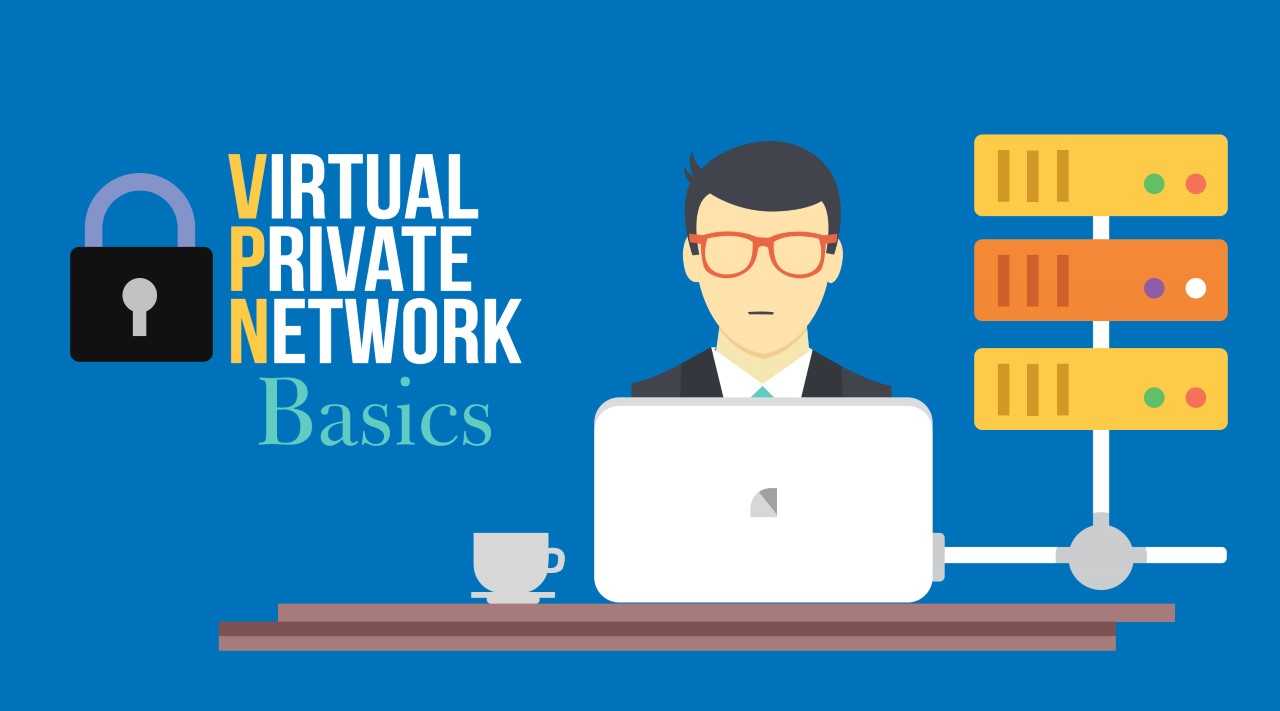Undoubtedly, level365 is the leading Indianapolis Phone Systems expert in communication. Phone Systems make your customers experience simple, easy and most importantly seamless. Thus, we have asked them to partner with us for an interactive webinar on May 26th.
While the communication discussion seems complicated, level365’s expert Nathan McCord helps break it down. Therefore, making the discussion easy to follow and interactive. Additionally, LEAP Managed IT’s COO, Michael Thomas will provide examples and insights on system integrations. Learn about how unified communication helps other businesses. Hear real examples of how the services help other Indianapolis business leaders and business industries benefit from innovative phone technology in their day to day experience.
Sign up today to reserve your spot. Click Here to Register Now.
In addition to and interactive discussion will cover the following hot topics below:
- Understanding Unified Communication and Phone Systems
- How can Indianapolis Phone Systems providers help my business?
- Examples of integration
- What is the initial cost? Long term commitment?
- What support can I expect?
- Finally, ask questions! The Indianapolis Phone Systems experts are here to help.
Lastly, click and register today! Let LEAP & level365 help your business, join us for an interactive webinar about phone and communication systems.
Visit leapmanagedit.com for more details and check out level365.com to learn more about Unified Communication.
Click here to Register!