Outsourcing IT support or hiring a team in-house? What is the better option? How to outsource your IT?
These are questions small business owners often find themselves having to answer. And it’s not an easy call, as there are pros and cons on both sides. If you decide to make the switch you’ll have to decide how to outsource your IT in a manner that won’t disrupt your company.
The truth is there’s no single right answer; the right decision stems from figuring out what’s best for your company.
That being said, here are a few signs telling that now is the best time for you to start considering resorting to a third-party to help you out with this aspect of running your business.
Your Business Requires a Highly-Skilled IT Team, but Can’t Afford One
Having a full-time IT staff on your payroll can be expensive.
Add to that the time and resources you have to invest in finding skilled people and retaining them and you might conclude that, in the case of your small business, the cost is too much of a financial stretch.
So, what do you do when you don’t have a sizable enough IT budget, but still needs a capable team on your side?
Outsourcing IT support helps you cut your operational costs and improve your bottom line.
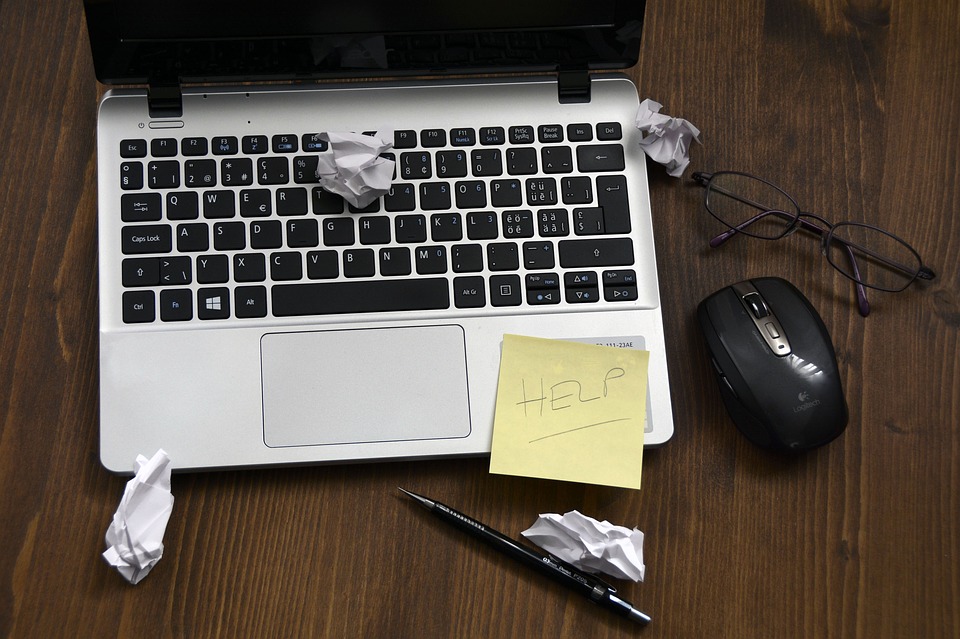
Also, it provides access to the technology you need to keep your operations running smoothly, as well as a greater range of expertise than you could probably afford by hiring in-house.
And you, as a small business owner, will rest assured knowing the team in charge of your businesses IT needs is 100% equipped to handle them.
The IT Needs of Your Company Tend to Fluctuate over Time
If your business only needs temporary or periodical IT support, it doesn’t make much sense to hire full-time staff, cost-wise.
One of the greatest advantages which come with outsourcing IT support is being able to address the changing IT demands of your company on an as-you-need-it basis.
As your IT needs change, you can turn to an outsourced provider with the right skill to address them.
So in case you have an urgent problem, such as having your hard drive failure, you can go ahead and employ the services of a third party who can handle this issue to maximize uptime.
Outsourcing your IT needs ultimately means addressing any issues which might arise in a way that is both convenient and cost-effective. You only pay for services you need, when you need them.
Technology Is Not Your Business’s Core Competency
In the case of most small businesses, IT is a function which supports their ongoing activity – but it is not a core competency.

Therefore, investing in hiring top-tier IT experts full time to build and maintain the tech infrastructure needed to support your internal IT operations is not likely to offer you a competitive edge.
It would be in the case of technology-centered businesses, such as companies which develop software.
In contrast, by outsourcing IT, you can focus your in-house resources on your core competencies and business development and leave managing technology-related issues up to the pros.
Making the change: How to outsource your IT
You need top quality IT services and support for your business to thrive. Here are just a few of the ways a reliable service provider will be able to help you:
- Audit your company’s IT systems and assist you with making the best technical decisions.
- Implemented security and user policies to ensure your network is secure.
- Advise you on today’s rapidly changing technology impacting your business and how to address the challenges that come along with it.
- Regularly review your IT system to ensure all your business’s technology needs and security standards are being met.
If you are ready to take the leap and are looking for an IT service provider who will work in partnership with you, contact and we’ll help you get started.